Five Types of Images Every Print Designer Should Own
- itadmin123rf
- Sep 10, 2016
- 4 min read
Every professional graphic designer worth his salt will have built up their own personal library of fail-safe images. These are photos, backgrounds and icons that will have multiple uses, adding much-needed texture, detail and that much sought-after professional touch to any print design, whether it’s a magazine spread, business card or poster layout.
Here, we’ll take a look at the five types of images every aspiring print designer should own, and how you can incorporate them into your designs. These images are incredibly good value, and will serve you well for any future project—view them as essential building blocks of your designer ‘tool box’. Whatever the design challenge, these will never let you down…

The Background Texture

Background images will probably be the most-used items in your image toolbox. Backgrounds add texture and detail to designs that at first glance might seem too subtle to be noticed, but they really do make a huge difference to the professionalism of your designs. If you’re looking for authentic photographic textures to add to the backgrounds of vintage-style posters or to add depth to flyer designs, go for a high-resolution JPEG image. Want to have more flexibility over the color, shading and opacity of your backgrounds? Opt for an easy-to-edit EPS image instead. You can browse a huge range of background images here, but here is our pick of two of the best essential textures you can add to your collection.
A paper texture adds an authentic printed texture to your designs, without dictating the overall color scheme of your layout. Layer under sheer washes of color to add subtle detail—perfect for vintage-inspired designs or layouts that need a less clinical, contemporary look.
A simple white background might sound a little dull, but you’d be amazed at how many uses you’ll find for this versatile texture. Look for a white background with a gentle texture, in wood, concrete or paint. Place behind text-heavy layouts to make your typographic designs look even more striking.

The Panoramic Photo

You’ll find that landscape photos are much more versatile than images of people or animals. Landscapes add atmosphere and beauty to a range of media, but work particularly well for magazines, posters or advertising.
Look for landscapes that don’t include instantly recognisable landmarks to up the versatility factor even more—sweeping views of mountains, forests, beaches or generic cityscapes will suit a range of purposes. Because landscapes tend to lack the sharp details of portraits, you can happily layer type over these images, using them as stunning backdrops.
Panoramic photos which extend length-ways give you more width to play with, suiting double-page spreads and wrap-around book covers. Extra bonus points for black-and-white or sepia-toned designs which look particularly elegant paired with strong typography.
The Flat Icon

OK, so maybe that should be flat icons, plural. A collection of flat icons in editable EPS format will be amazingly useful and will suit both print- and web-design projects.
Have a client in a particular sector who you often do work for? Track down a set of flat icons themed to their industry, such as this huge collection of business and financial images.
Been asked to design an infographic in a short space of time? An instantly accessible set of icons will allow you to drop in elements to your design, without having to create all your assets from scratch. Need a quick logo design? You can manipulate a flat icon to create a simple, striking brand identity in next to no time.
Flat icons allow you to bring a touch of app-inspired design to your print designs, and is a quick, simple way of extending a brand illustrative style across a whole range of media, both online and in print.

The Aerial Shot

You might have noticed a gradual shift in the way that photographs tend to be angled these days. For product shots, a face-on angle now looks a bit boring and outdated. Aerial shots, where the product is photographed from above, is much more contemporary and has the added bonus of looking pretty awesome too.
Whether you’re designing a cookbook, a catalogue or simply looking for a new way to present images of objects, aerial photos make food instantly look more appetizing and inanimate objects look like they are part of a wider scene, helping the viewer to imagine the whole concept more vividly.
If you look for aerial photos with white space (largely blank areas without any busy detail), they make a great pairing for typography. This travel concept image is a great example, and would make a perfect billboard poster or magazine advertisement.

Book covers also look incredible adorned with aerial shots of recipes, and general concepts, like travel or leisure, are immediately enhanced from an aerial viewpoint.
If you’re looking for a versatile version of the aerial style to add to your image toolbox, you can even build your own aerial shots. Look for a background photo of a table or floor surface, chalkboard or concrete textures to make your images ultra-contemporary)…
…then track down product shots set against
white backgrounds. Remove the white background in Adobe Photoshop (use the Select > Color Range function)…
…and combine the two photos to create your own unique aerial shot. Using this technique, you can mix and match your backgrounds and products to create a huge range of results.
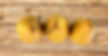
The Logo Pack

Creating a logo from scratch can take time and involve a long process of drafts and redesigns. If you’re tight on time and need to be able to create good-looking, high-quality logos quickly, particularly if a client is looking for several designs at an initial pitch or draft stage, then you’ll really benefit from a pack of logo-building images.
Badges, borders, ribbons and medals can be manipulated and composited with illustrations and typography to create a professional-standard logo in very little time. Look for sets of logo-friendly assets in an editable EPS format. Simple, flat designs are the easiest to customise, and look great teamed with vintage-inspired typefaces or modern sans serif fonts.
It’s easy to find sets of graphics with ready-made logo designs—by simply adjusting color, typeface and the text content you can have an instantly stunning design that’s ready to use. These logo images with a thinner stroke will look equally fantastic placed on stationery items like business cards or letterheads as they will on a company’s homepage online.
Look for logo assets that are flexible and have simple, interchangeable elements. Even though having logo building-blocks to hand is extremely helpful, you want to ensure that your final result has a unique quality that is perfectly suited to your brief or brand. Look for elements that can be lifted away from other elements on the design. In this Art Deco-style example, you could easily lift the text away from within the decorative borders, and replace this with an illustration or different type style to suit your own purposes.

Your Essential Image Toolbox
These images might be few in number, but they’re big on value and versatility. I can guarantee you’ll resort to your trusty paper texture background time and again, and find that aerial shots will revolutionize the way you design product layouts. Creating logos for demanding, short-on-time clients will be a million times easier with your logo pack to hand, and you’ll never lack inspiration for magazine layouts or book covers with a beautiful panoramic landscape pulled out of your pocket.

Do you have images that you find yourself coming back to time and time again in your print design work? We’d love to know about them! Share your tips for versatile, multi-use images in the comments below.
Other Articles To Tickle Your Fancy