4 Photo Editing Tips to Make Your Social Media Feed Look Magical
- Jingxi L
- May 14, 2021
- 3 min read
Updated: Mar 16, 2023
Taking photos for your social feed is all fun and games, but now it’s time to break out of your usual feed aesthetic and try something different, something magical.
Here are a few fun photo editing tips to get you started on your magical journey!
1. Beautiful Bokeh
Bokeh, otherwise known as “boke” is usually achieved by using lenses with longer focal lengths and wider apertures. Many photographers invest in prime lenses to achieve visible bokeh in their photos, whereas some prefer shooting with telephoto lenses to create blurred, softened backdrops.
But even if you don’t have a camera or the right lens, you can still create stunning bokeh shots in post-production. And no, you don’t need Photoshop for this.
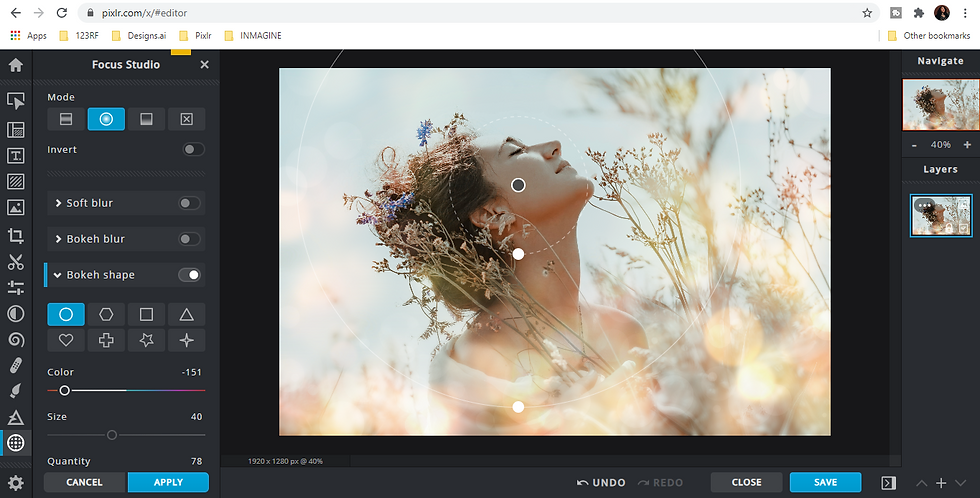
Last week, Pixlr introduced a brand new feature – Focus Studio. It’s a game changer for many creatives as it allows users to create realistic depth of field and add various bokeh effects to images in just a few clicks. It’s the perfect tool to elevate your photos, especially portraits.
Before
After

Edited with Focus Studio in Pixlr X.
To learn more about this cool new feature, check out thesimple step-by-step Focus Studio guide.
2. Cotton Clouds
The dreamy cloud aesthetic has been trending all over Instagram and Pinterest. It essentially consists of adding pastel clouds and silver moons into images of random buildings and homes to create a sense of surrealism and escapism.

Dreamy cloud collection by iambrandon747 via Instagram.
You can actually create a much-needed escape within the confines and comfort of your own home! All you need is a photo of your room (or yourself in a room) and some basic masking technique.
Before
After

Edited with Pixlr E.
This is the perfect example of turning a mundane photo into a magical work of art, and you can do it too! Click here to watch the full tutorial and you’ll be able to create a dreamy aesthetic for your Instagram feed in no time.
3. Stunning Silhouettes
There have been a couple of silhouette-themed trends on social media this year. First, there was the viral Silhouette Challenge on Tiktok. Then, there was the beautiful Aurora Trend, also known as the Runaway Challenge.

To do the Aurora Trend, all you need is the Instagram Story filter called Runaway Aurora. Or you can create your own beautiful backgrounds with Pixlr! Just follow these 4 simple steps:
✨ Open your silhouette image in Pixlr E. ✨ Use the AI Auto (cutout tool) to remove your original background. ✨ Add an image of a sunset or starry night sky. ✨ Layer it below your silhouette and voilà you have your very own Aurora silhouette!
4. Dramatic Disperse
Remember that Paris cafe scene from the movie Inception where fruit stands, books and boxes explode into Leonardo DiCaprio‘s face? Or that memorable Infinity War moment when Thanos snaps half the universe into dust?
Yes, you get the idea!
It’s not exactly magical, but wouldn’t it be cool if you could apply that same dramatic effect to your photos?

Edited with Dispersion Studio in Pixlr X.
Pixlr’s new Dispersion Studio allows users to, well, disperse their images in the most dramatic way possible.
In just a click or two, you’d be able to create this cool cinematic effect that will instantly make your visuals pop, literally.

Edited with Dispersion Studio in Pixlr X.
If you find these photo editing tips a bit overwhelming or too dramatic for your taste, you can always go back to basics and start with simple portrait photography. You can also check out our list of photography trends in 2021 if you’re just looking for visual ideas.






Comments